This tutorial is about "how to install windows 7 from USB". To install windows 7 from USB,you have needed a USB flash drive at least 4GB and windows 7 .iso file. You can download any version of windows 7 from our website.
To install windows 7 from USB follow the steps:
Steps to Install windows 7 from USB
Boot windows 7 from USB is very easy with Microsoft USB/DVD tool.
Download Microsoft USB/DVD tool
First of all download Microsoft windows 7 USB/DVD tool from here and install it into your computer or laptop by only following on screen steps. These are simply Next instal and finish process to install this software.
After you have downloaded above Windows 7 USB tool. Now follow below steps
open window 7 usb tool from your computer or laptop
Then click browse and open the windows 7 iso file and click open. After this attach your usb flash with your computer and then click next.
In step 2, click on USB device and the next window will appear to you.
Click on Begin Copying and it will start formatting your USB Drive into NTFS format and will start copying windows files to USB. After successfully coping these files into your USB, unplug the usb and plugin again to your system. It will show a booted USB drive.
Now you can install windows 7 from a USB flash by rebooting your system and selecting "Boot from USB drive" from booting options. To check Boot options visits system boot setup.
open window 7 usb tool from your computer or laptop
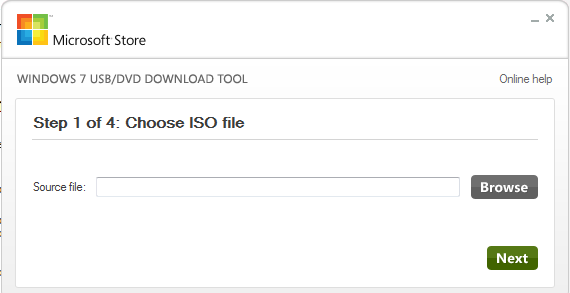 |
| Step 1: Install Windows 7 from USB |
 |
| Step 2: Install Windows 7 from USB |
 |
| Step 3: Install Windows 7 from USB |
Now you can install windows 7 from a USB flash by rebooting your system and selecting "Boot from USB drive" from booting options. To check Boot options visits system boot setup.
=================================================
Download Now
=================================================
How to Install Windows 7 from USB
 Reviewed by Muzammil
on
03:26
Rating:
Reviewed by Muzammil
on
03:26
Rating:
 Reviewed by Muzammil
on
03:26
Rating:
Reviewed by Muzammil
on
03:26
Rating:








No comments: